Marketing planning software: Choosing the best option
At first glance, talking about marketing planning software might not seem very exciting. But that's before you realize which frustrating problems the right tool can solve. Let's face it: no marketer ever went into the profession solely excited about planning and spreadsheets.
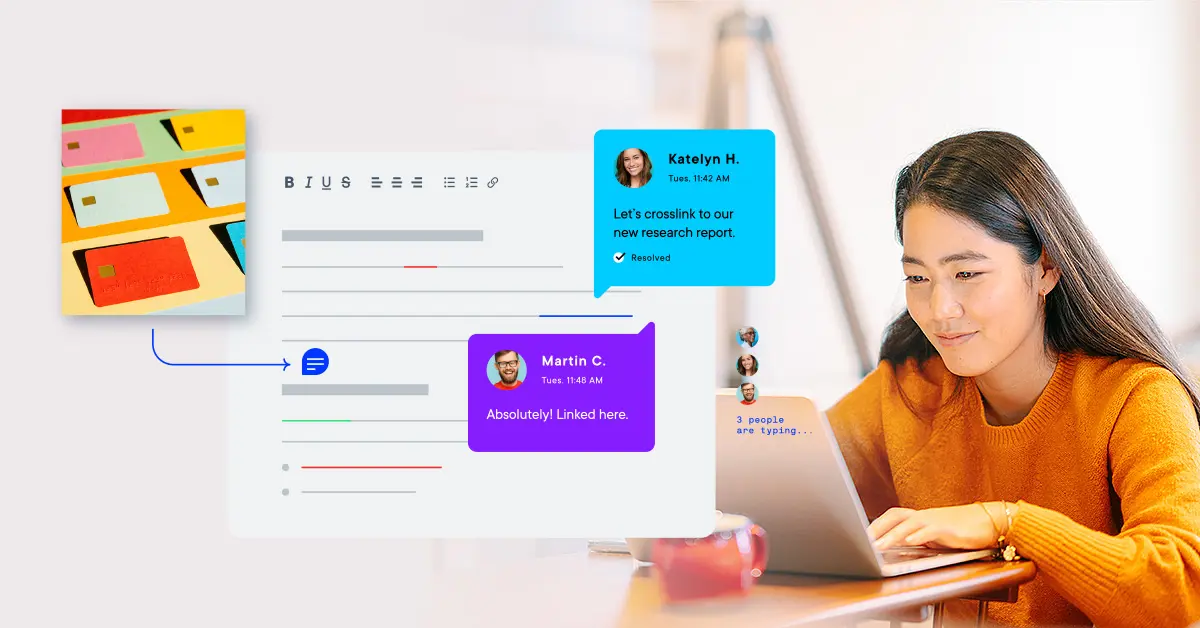
At first glance, talking about marketing planning software might not seem very exciting. But that’s before you realize which frustrating problems the right tool can solve.
Let’s face it: no marketer ever went into the profession solely excited about planning and spreadsheets.
OK, maybe some of us did.
But even among those, planning your marketing campaigns can be a frustrating process that takes way too much time and just doesn’t have enough opportunities to engage your team or align strategy with execution.
That’s where marketing planning software enters the equation. Find the right one, and you can spend a lot more time ideating, collaborating, and building the best marketing strategy possible.
So, we’ll help you find it! After reading this guide, you should come away with a clear idea of the best marketing planning software for your situation.
What, Exactly, is Marketing Planning Software?
Marketing planning software helps you more efficiently plan (and ultimately execute) your marketing campaigns. At its best, it’s a tool that leads to more effective marketing through features including:
- Task management and workflows.
- Marketing calendar views for tasks and campaigns.
- Media planning views and opportunities.
- Budgeting and budget forecasting tools.
- Goal setting, tracking, and sharing.
- Collaboration tools for the entire marketing team.
In other words, it’s a type of project management software specifically designed to streamline your marketing activities. That piece matters.
According to Content Marketing Platform & Sirkin research from December 2020 and January 2021, a full quarter of marketers spend more than 50% of their time planning and coordinating across teams. In addition, an astonishing 70% say that reducing the number of planning and coordination meetings is a priority.
What if one marketing platform could accomplish these goals through templates, automation, task management, and messaging tools? Content Marketing Platform to the world of marketing planning tools.
Obviously, you don’t just need a tool; you need the right tool. That’s why we’ll cover the unique features and benefits of eight of the most common platforms below.
The Marketing Plan Focus of Content Marketing Platform
Why do we love our own product? Because we feel that it’s the most comprehensive option available that still maintains a focus narrow enough to encourage and accomplish good marketing.
With Content Marketing Platform, you can accomplish all pieces of the marketing planning process, such as:
- Creating shared calendars to build a roadmap towards and through campaign launch.
- Leveraging an intuitive interface that allows anyone from startups to enterprise marketing teams to plan their marketing.
- Managing marketing budgets, pricing, and time tracking to keep your resources and capacities aligned.
- Connecting your planning with the execution of content marketing, social media plans, and any other pieces of your promotional strategy.
That’s not all, though. Because Content Marketing Platform is a platform developed by marketers for marketers, you can anticipate a constantly improving system that regularly releases new features and tools.
The result is a comprehensive solution that allows you to both plan and execute all of your marketing efforts in one platform.
The Versatility of Wrike
Styling itself as a work management platform, Wrike offers solutions that can come in handy for a variety of teams and stakeholders. Its relatively advanced focus makes it ideal for larger marketing teams.
Wrike’s advanced functionality includes:
- Workflow customization that can reflect individual team members’ needs.
- 360-degree visibility through real-time metrics and insights that can inform future plans and projects
- The ability to visualize complex plans and layouts for multi-level projects
As an SaaS platform, Wrike is designed to scale up as teams and requirements increase. The high learning curve of this complex software is offset by customer support and a knowledge base that eases the onboarding process.
The Everyday Functionalities of Monday.com
Looking to improve your email marketing? How about ideating a better way to attract your target audience?
Monday.com is a frequent guest on top project management software lists as it claims to offer solutions to these challenges.
Workflows and planning calendars are easy to set up, though it should be mentioned that they’re relatively templated. Meanwhile, an integrated file management system can allow for more streamlined collaboration. Other core features include:
- A visual interface with 200+ templates to get even small teams started quickly.
- Integrated status and priority functionalities that keep the right work on track at the right time.
- Plenty of data visualization options, including Gantt charts and Kanban boards, that can also be exported to smartsheets for off-platform use.
- A fully responsive UI that allows you to keep planning on your phone or tablet.
- Communication links and connections, including video conferencing, to stay on the same page.
For small business owners with limited budgets, Monday.com is on the higher end of the price range.
The Drag-and-Drop Optimization of Asana
Asana prides itself on its ease of use. Users of advanced project management tools like Basecamp tend to love the almost game-like atmosphere of the platform.
All we’ll say is galloping unicorns at task completion — current users will know what we mean.
But it’s not all fun and games, either. Asana is designed to scale up and plan even advanced marketing campaigns.
In addition to some of the same calendar and visualization tools we’ve outlined above, Asana users can:
- Create portfolios that keep an overview of a related set of projects.
- Track a team’s workload across multiple projects and portfolios.
- Set strategic goals, then attach the goals to projects and portfolios to track progress.
- Create review and approval tasks, along with dependencies, to move the right work to the right people at the same time.
It starts simple, but can get complex pretty fast, which can be a challenge as teams grow.
The Real-Time Collaboration of Trello
Trello banks on the premise of marketing being inherently collaborative and then goes all-in.
From its simple lists to the more in-depth Trello cards, everything about this platform screams “working together”. Of course, you also get the automation functionality that is so central to modern efforts to take the busy work out of the equation.
At first glance, Trello looks a lot like Asana. It does have some different nuances, though, starting with the ability to put communication rather than work front and center.
Heads-up for marketers: this is not just a marketing tool. Trello has templates for teams from HR to Accounting.
Still, if you’re willing to put collaboration ahead of anything else in project management, it’s worth a look.
The Work Management Workflow of Workfront
An Adobe product, Workfront is built much like the Creative Cloud: complex, and often difficult to master.
It’s not nearly as easy to start as an alternative like Content Marketing Platform. It does, of course, come with powerful planning features once you master it.
You won’t be surprised to learn that Workfront integrates directly with Creative Cloud applications like InDesign and Photoshop. That makes conceptualizing and storyboarding with the creative team much easier.
Integrations in general are what Workfront prides itself on. The software integrates with:
- Storage solutions like Dropbox and Microsoft OneDrive.
- Collaboration tools like Slack and Microsoft Teams.
- Analytics platforms, including Google Analytics.
In short, this is a powerful tool that, in the right hands, can make a big difference in your promotional planning efforts.
The Task Management Integrations of ClickUp
ClickUp promises to be everything for (almost) everybody.
This is a task planning software. But it’s also an email tool, wiki and knowledge base creator, event promoter, time planner, screen recorder, and resource manager.
That sounds like a lot, and it is. ClickUp’s live in-person and online trainings are easy to access, but also become essential if you want to set up this software right.
And we haven’t even started talking about integrations yet. ClickUp comes with more than 1,000, including anything from Amazon Alexa to HubSpot.
So yes, you can plan your marketing campaigns here. But you can also do so much more that it’s easy to get lost.
If you’re not afraid of the challenge, it can be powerful and is certainly worth a look.
The Full-Cycle Campaign Management of Sprinklr
The final tool in our comparison list, Sprinklr CXM is a content marketing tool designed to help with anything from initial planning to the final sales process. A few core features help in that workflow:
- AI content insights that help better plan future efforts.
- Automated workflows that help teams spend more time on planning and ideation, and less time on busywork.
- Real-time benchmark optimization for marketing content and promotions.
- Production dashboards that help marketing teams and managers keep an overview at all times.
Again, it’s worth emphasizing that Sprinklr is largely a content marketing tool, not just a content planning platform. In addition to the above, brand compliance functions and digital asset management tools fall into other aspects of the modern marketing workflow.
Therefore, if you just need some planning to go along with a data-heavy approach specifically focused on your content marketing efforts, Sprinklr is worth a closer look.
How to Choose the Best Marketing Planning Software for Your Needs
Ready to make your choice?
Of course, a guide like this can only be the beginning. We can provide an overview, but to truly find a project management tool optimized for your marketing projects, you need to talk to someone, explain your situation, and try it out.
And of course, we’d be remiss not to mention how much we believe in our own product. We’re confident that when you try
